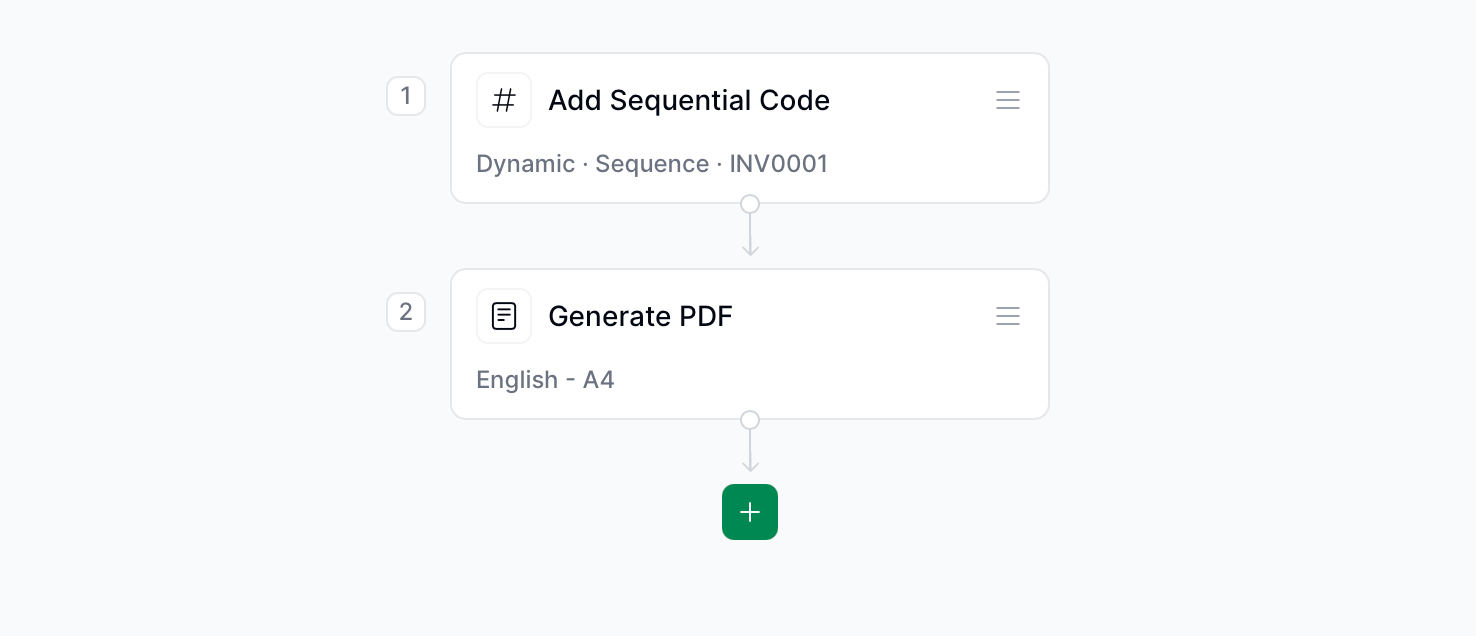Introduction
This guide will walk you through the process of generating a simple PDF invoice you can send to your customers. It will also explain all the configuration options available in the “Generate PDF” workflow step. PDF invoices are valid for tax regimes that don’t require e-reporting or e-invoicing, and serves as a useful example from which to create your own workflows. Once completed, the workflow will work with any GOBL invoice produced for any country in the world.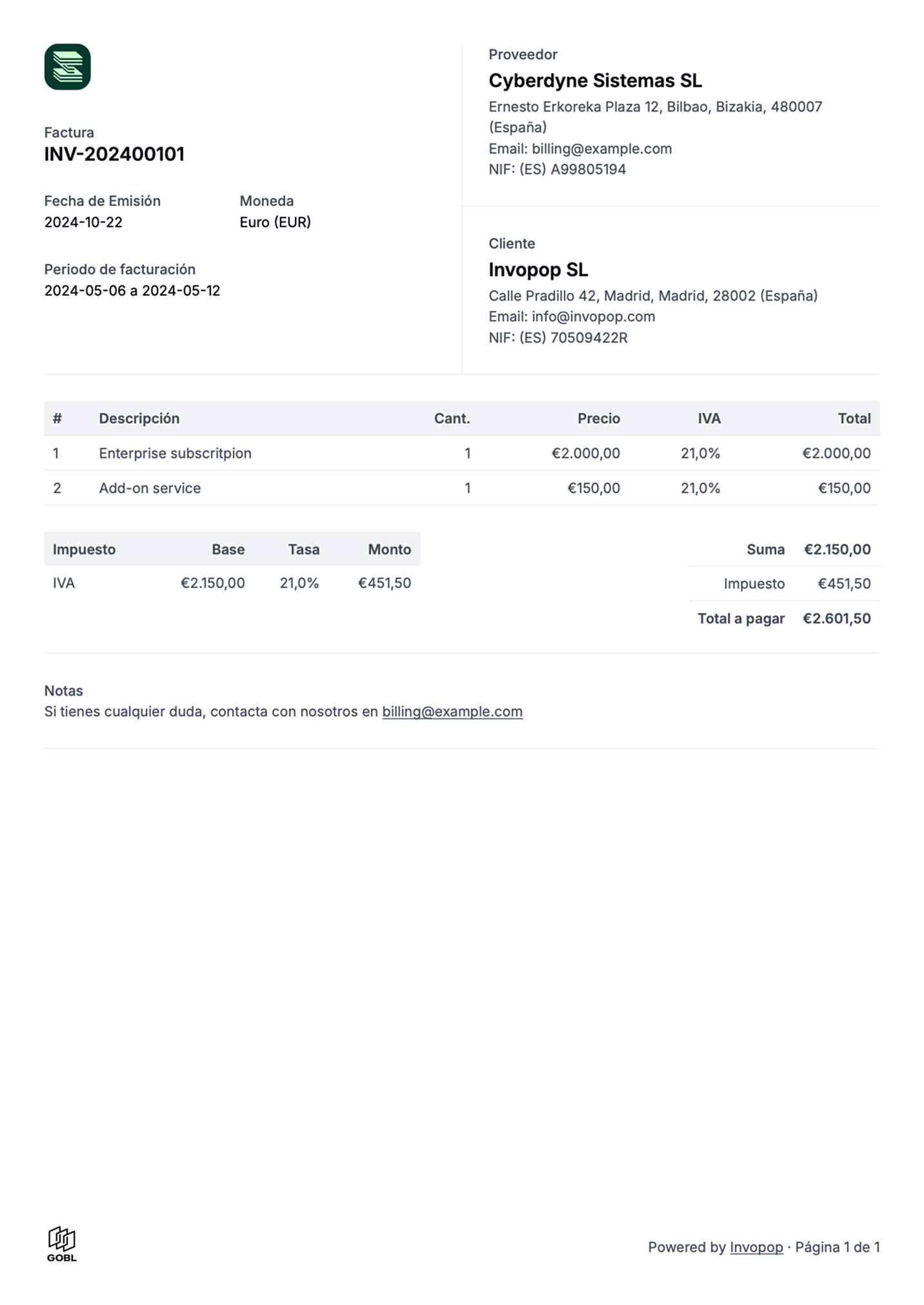
Prerequisites
You’ll need the following data to issue basic PDF invoices:- Supplier details: fiscal details of the issuer.
- Customer details: fiscal details of who is receiving for B2B invoices.
- Items: list of products or services being sold, including quantities and prices.
- Taxes & Rates: knowing how these apply to each item.
- Series: a series is a counter with number formatting details to be able to generate a code.
Setup
Issuing PDF invoices with Invopop requires very little preparation. We assume that you already have access to the Invopop Console and know how to create a workflow.- Template
- Code
- Build from scratch
Configuration options
Once you have connected the “PDF Generator” app, you can configure the “Generate PDF” workflow step. The following options are available:Content section
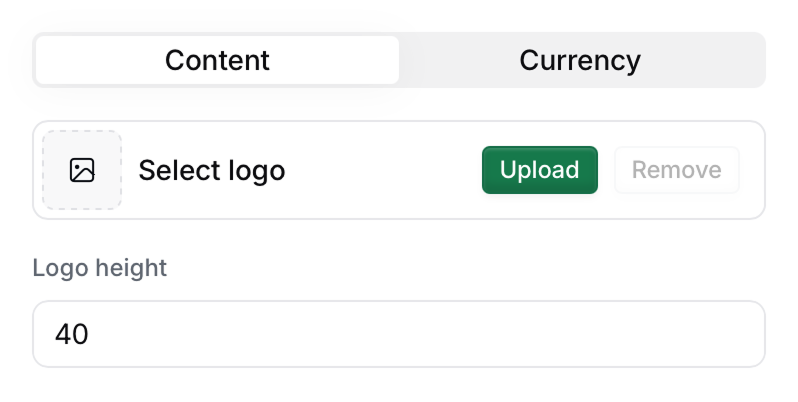
| Upload logo | Upload an image which will be used as a logo in the document. A square or horizontal logo layout in PNG format is recommended. PNG, GIF, JPG and SVG file types are supported. For bitmap images, it is recommended that the logo is at least twice the size of the height for it to print in high quality. If you need to upload a different logo for each supplier, include the logos field in the party entry as detailed in the FAQ. |
| Logo height | Height for the logo in pixels. There’s 72 pixels in an inch and 37 pixels in a centimeter. The default height is 40 pixels (a little over 1cm) |
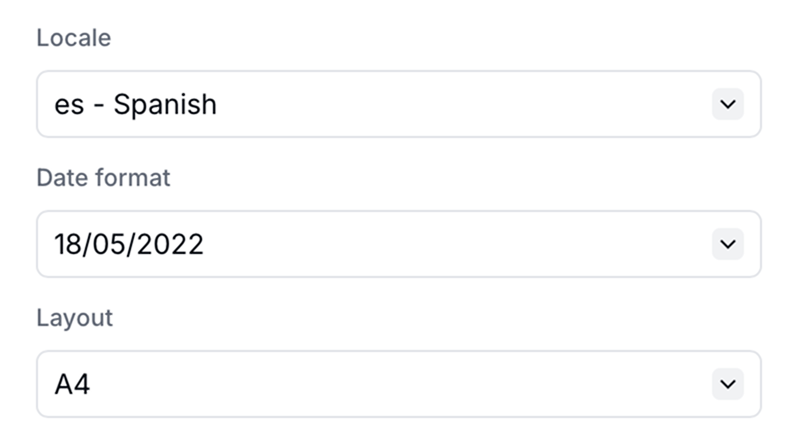
| Locale | Sets the language and formatting conventions used in the PDF. We add new locales based on the demand of our customers. |
| Date format | Controls how dates are displayed. Options include: YYYY-MM-DD, DD-MM-YYYY, MM-DD-YYYY, DD.MM.YYYY, MM.DD.YYYY |
| Layout | Defines the physical page size for regional printing standards. Options include:
|
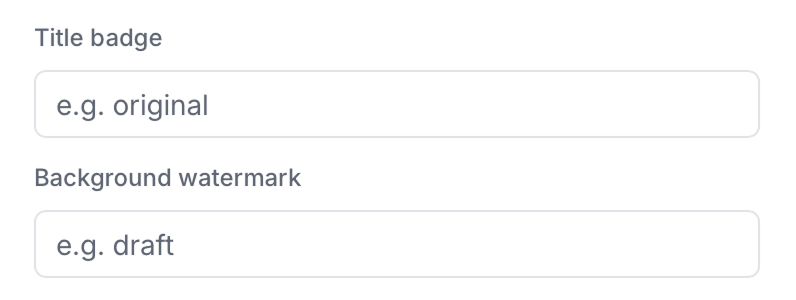
| Title badge | Contextual labels such as “original”, “copy”, “draft”, or “internal” |
| Background watermark | Text that will be displayed in the background of the document such as “draft”, “review”, “internal”, “confidential”, etc. |
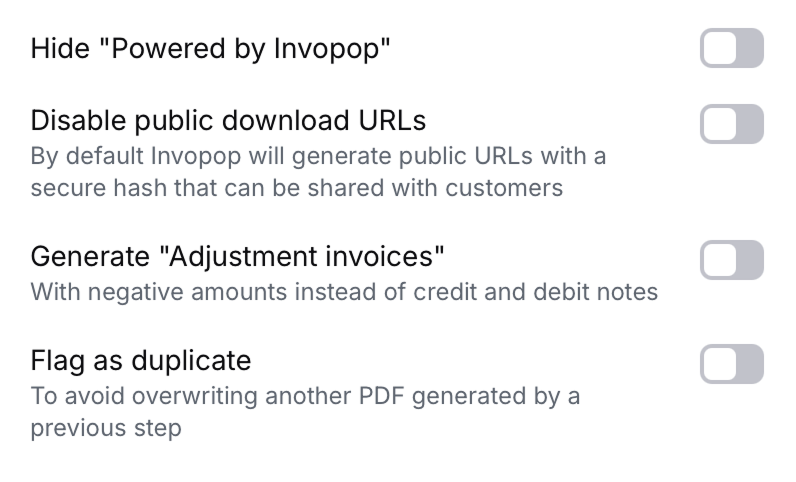
| Hide “Powered by Invopop” | Toggle to hide the “Powered by Invopop” attribution. This setting does not remove the GOBL logo from the PDF. |
| Disable public download URLs | Security control to disable the creation of public download URLs for generated PDFs, preventing external sharing via link. |
| Adjustment invoices | Toggle to generate “adjustment invoices” using negative values instead of traditional credit and debit notes. Useful for countries that don’t officially recognise the concept of credit or debit notes such as Spain and Poland as detailed in the FAQ. |
| Flag as duplicate | Use when you want to generate a duplicate invoice. If not selected and the silo entry already contains a PDF, the workflow will overwrite the existing PDF. |
Currency section
Currency formatting allows overriding the default currency formatting normally dictated by the document’s own currency.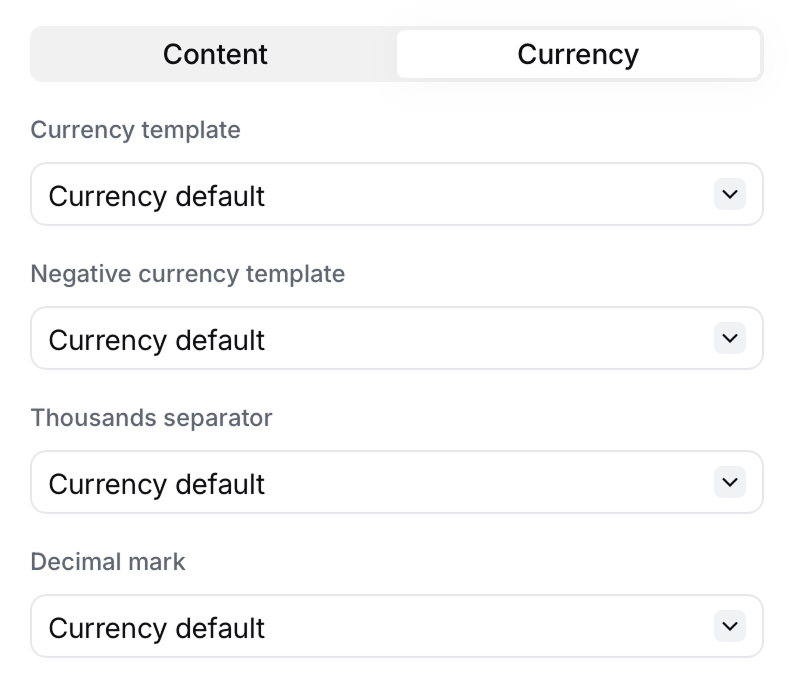
| Currency template | Whether the currency symbol should be before or after the number, e.g. €100 or 100€. |
| Format for negative values | Whether the negative sign should be before or after the number, e.g. €-100 or -€100. Parenthesis - €(100) can also be used according to some accounting standards. |
| Thousands separator | Separator to improve the readability of the number, e.g. 1,000, 1.000, 1 000 or 1_000. |
| Decimal mark | Separator for the decimal part of the number, e.g. 1.00 or 1,00. |
Running
Use the following example GOBL Invoices inside the Invopop Console or via the API to create new silo entries. Once a silo entry has been stored, you can create a new job to run the “PDF Invoice” workflow you just created.B2B Invoice - United Kingdom
B2B Invoice - United Kingdom
A simple invoice for a VAT registered supplier in the United Kingdom
B2B Invoice - United States
B2B Invoice - United States
Simple invoice for a VAT registered supplier in the United States
Example PDF invoices
Complete invoice (en)
Complete invoice (en)
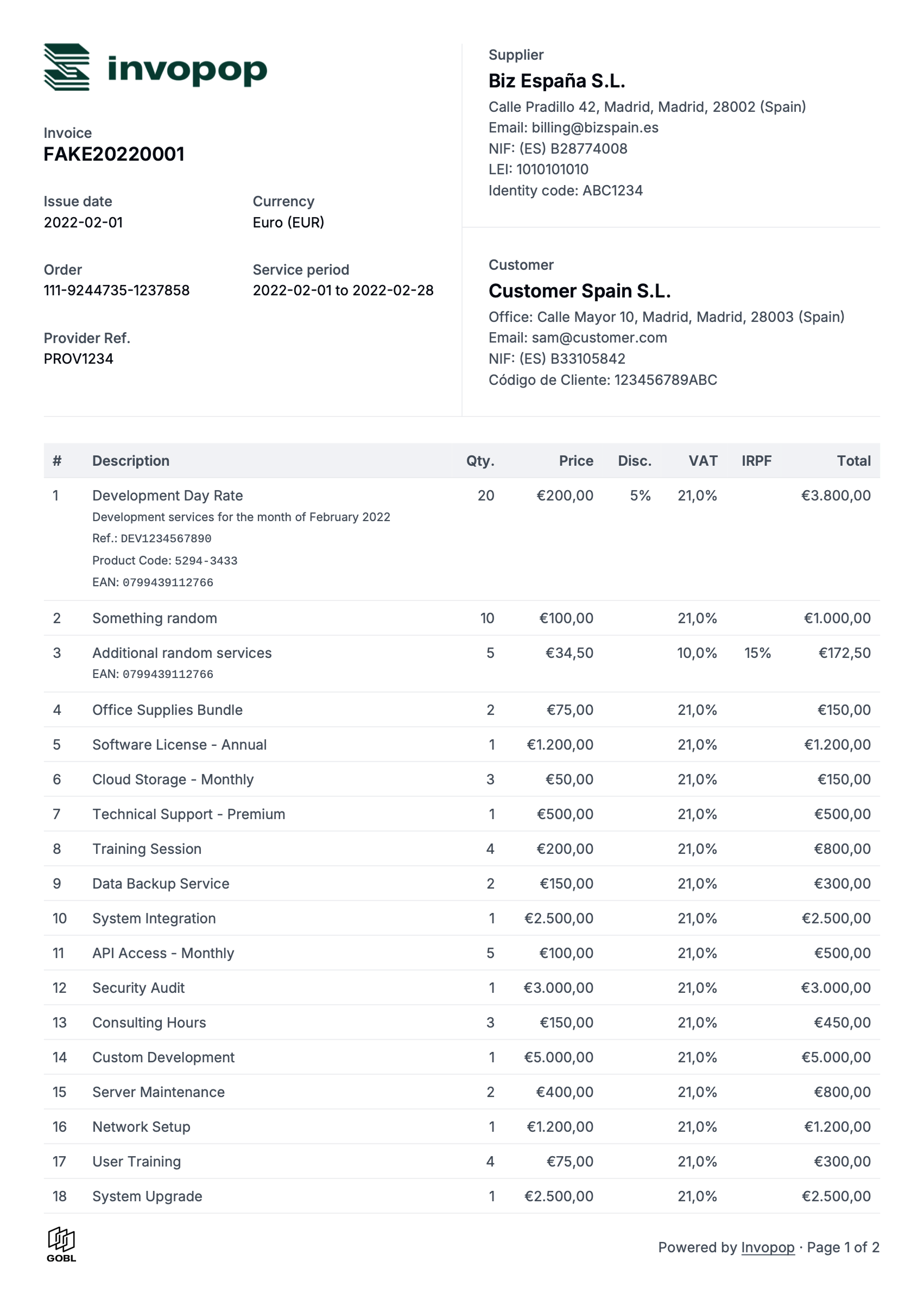
Belgian invoice (fr)
Belgian invoice (fr)
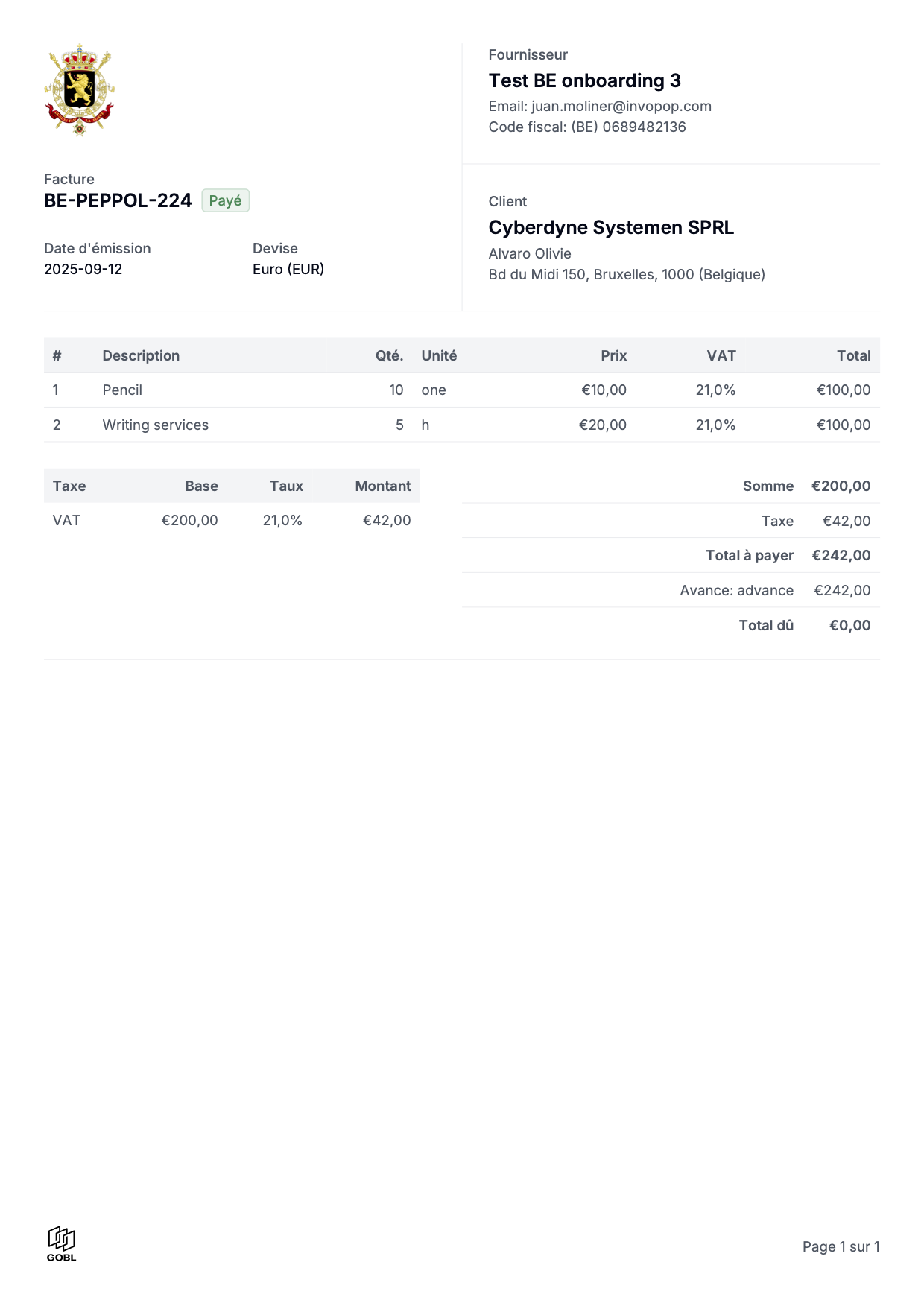
Colombian invoice (es)
Colombian invoice (es)

Greek invoice (el)
Greek invoice (el)
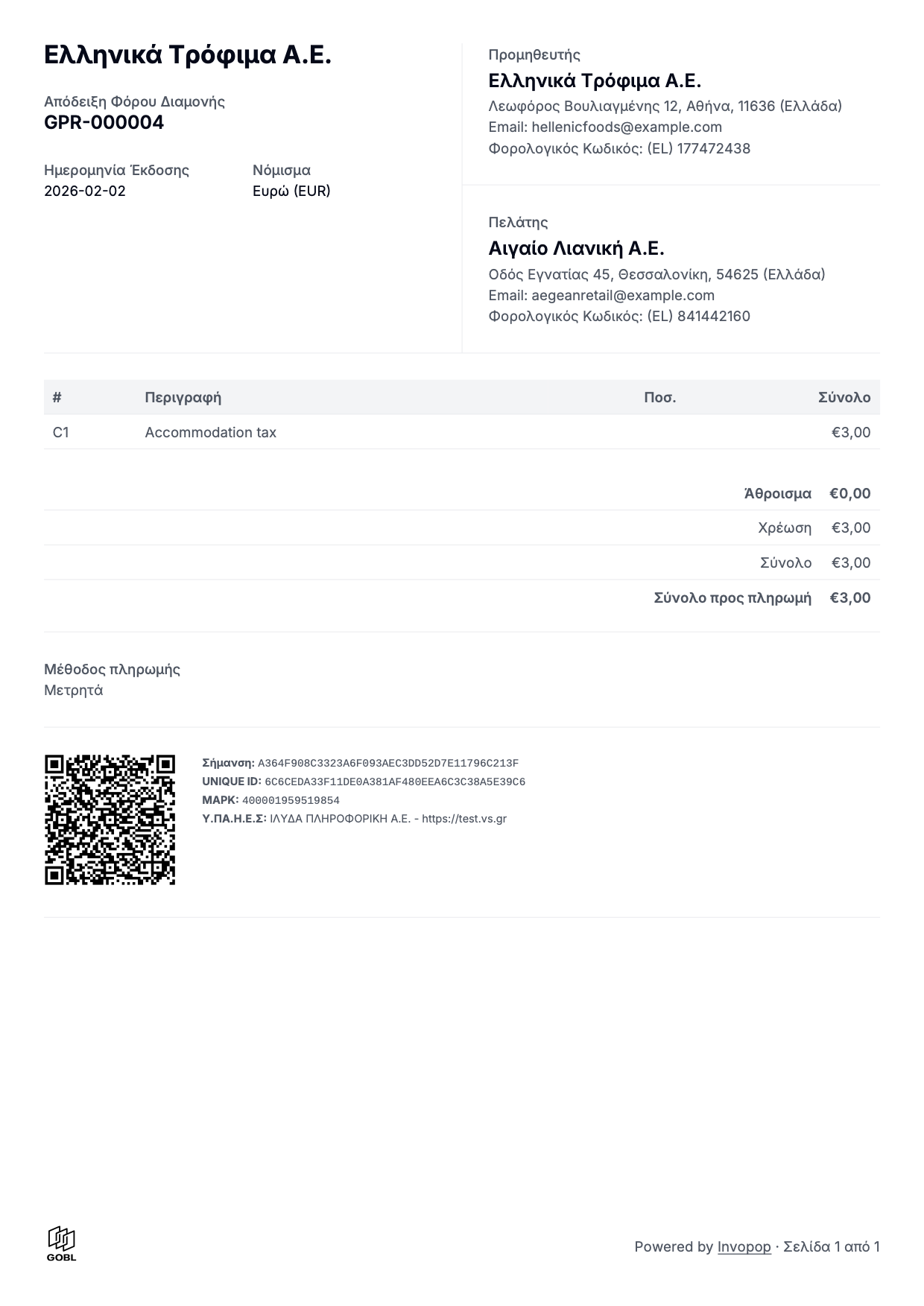
Mexican invoice (es)
Mexican invoice (es)
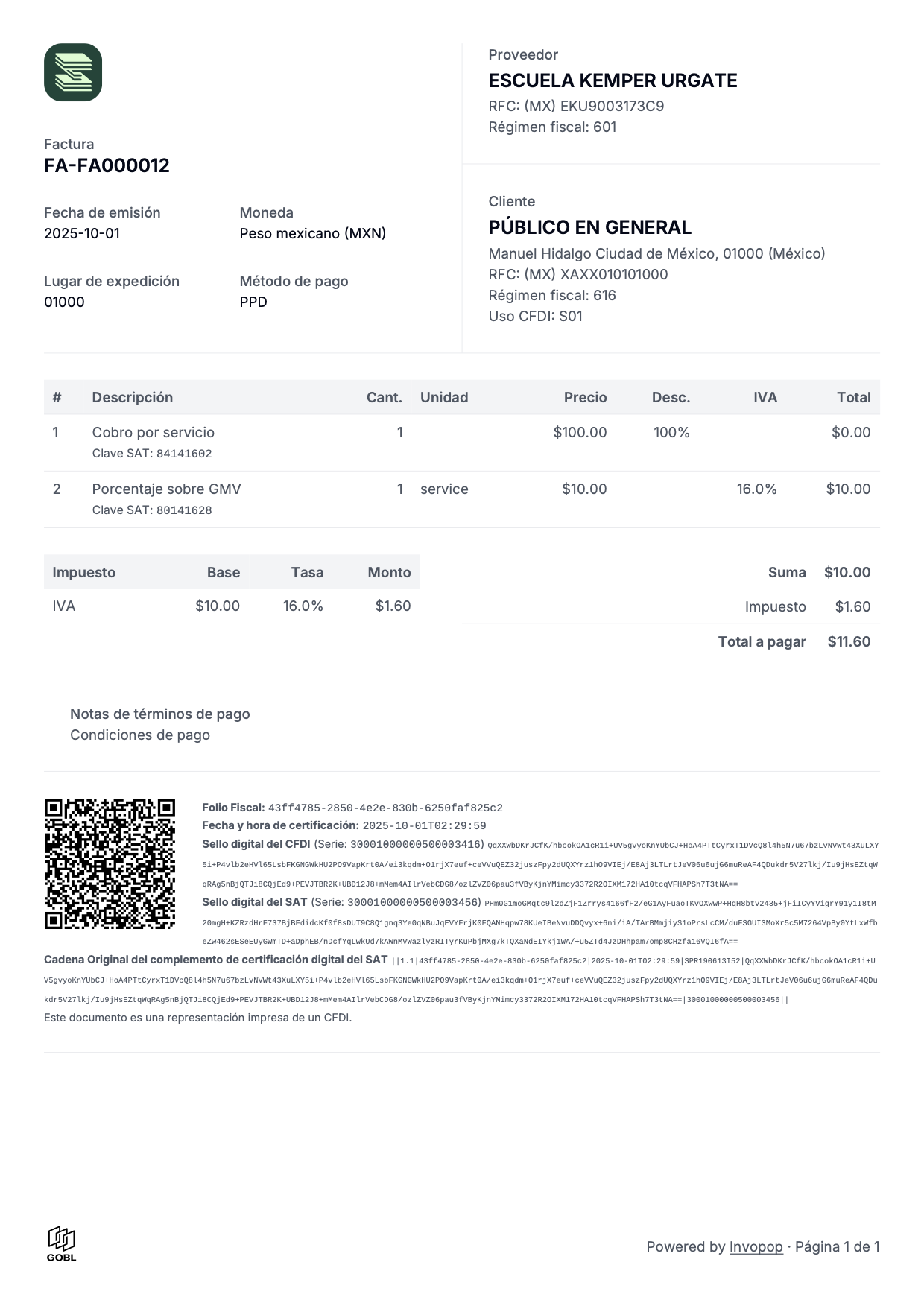
Portuguese invoice (pt)
Portuguese invoice (pt)
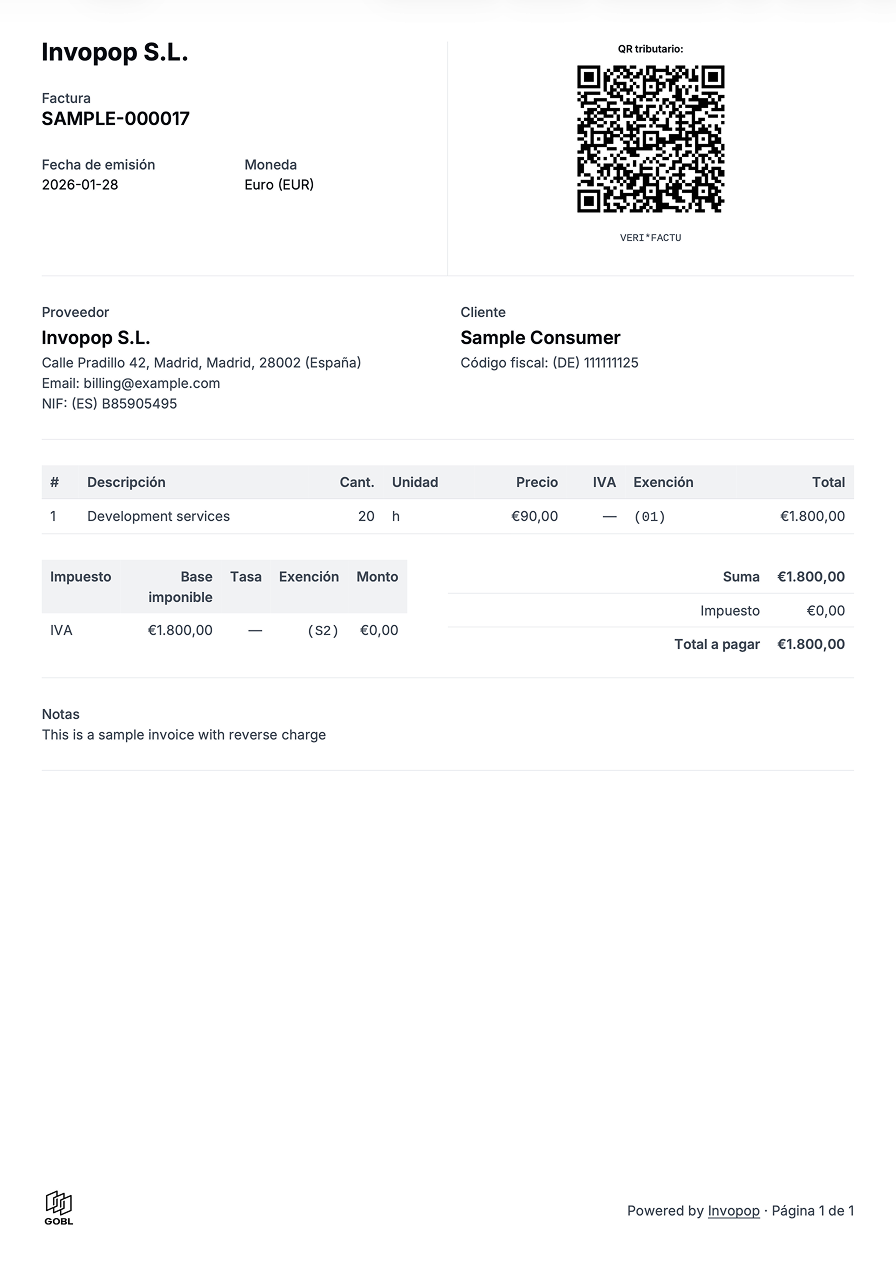
Spanish VERI*FACTU invoice (es)
Spanish VERI*FACTU invoice (es)
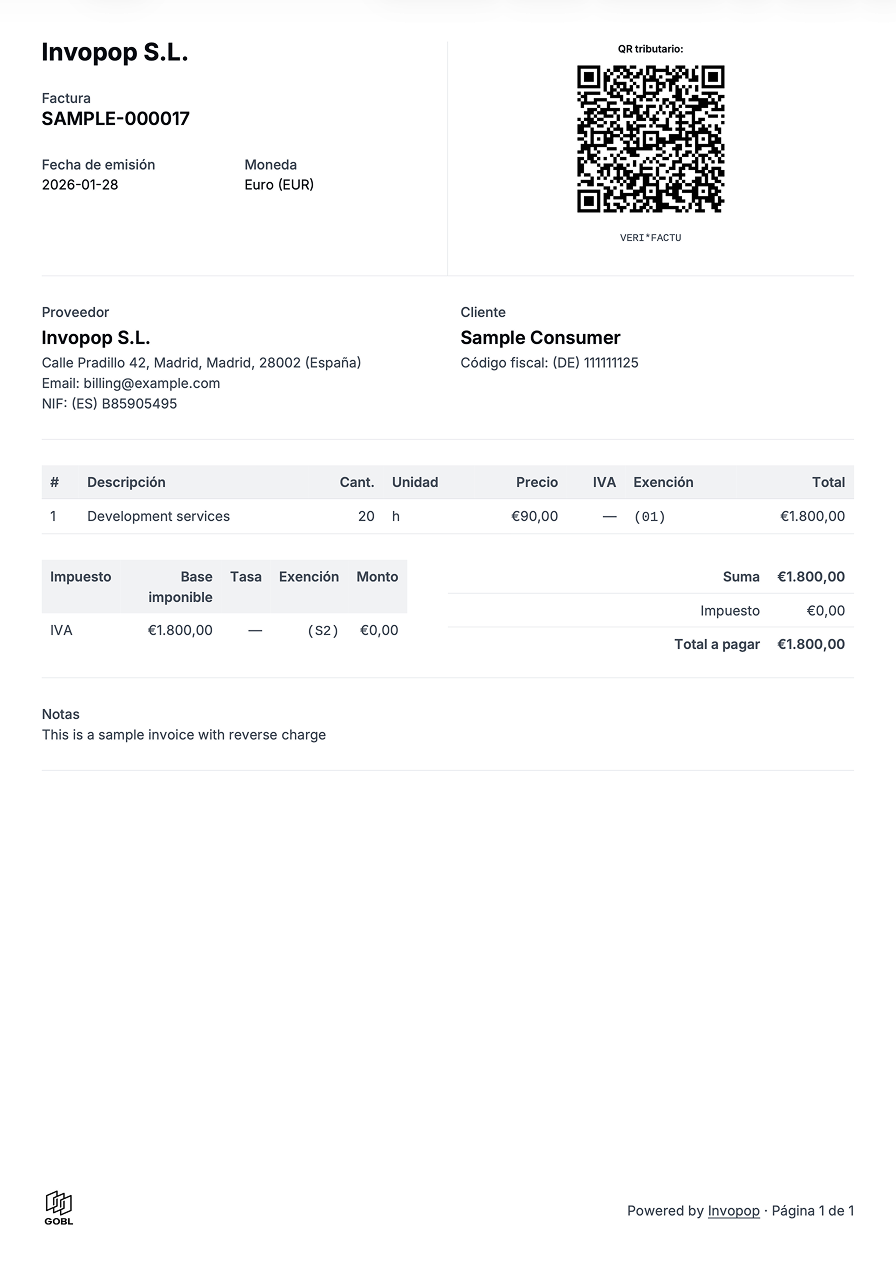
Basque Country TicketBAI invoice (eu)
Basque Country TicketBAI invoice (eu)
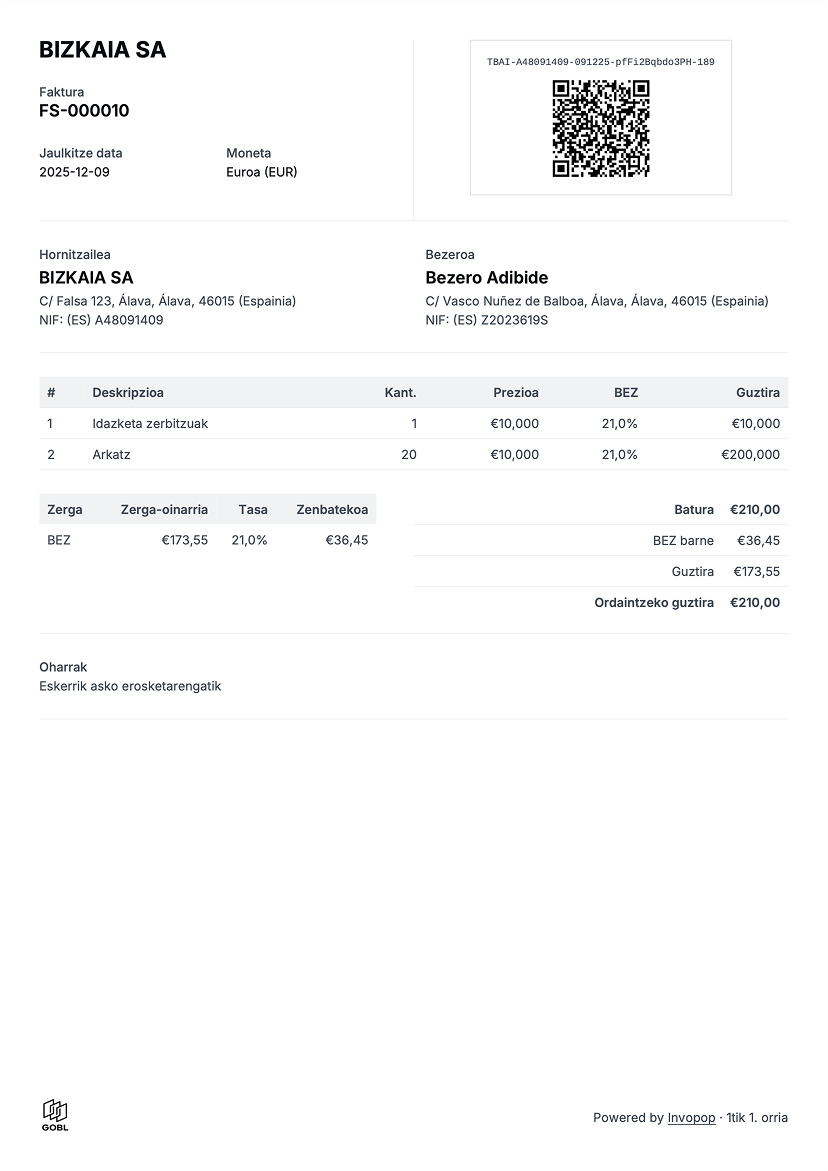
FAQ
How can I add a different logo for each supplier?
How can I add a different logo for each supplier?
Add it to the supplier object within a If the logo is not displayed, make sure your image is publicly accessible. Sometimes server restrictions prevent our services from accessing the image. An convenient way to verify that your image is publicly accessible is by asking an AI assistant “is this URL https://… publicly accesible?”.
logos array, the first logo in the array will be used. Make sure the “Generate PDF” step not configured with a logo, as it will override the supplier’s logo.Why would I want to use adjustment invoices?
Why would I want to use adjustment invoices?
Spain, along with a very small selection of other countries like Poland, doesn’t officially recognise the concept of credit or debit notes. Instead they use the concept of corrective or adjustment invoices whereby the amounts are displayed as differences from the original document. The two main types are:
- Replacement Invoice (Factura Rectificativa por Sustitución) known in GOBL with the invoice type
correctiveand completely replaces any previous documents. - Adjustment Invoice (Factura Rectificativa por Diferencias) reflected in GOBL as either a
credit-noteordebit-noteinvoice type that appends to the previous documents.
Participate in our community
Ask and answer questions about PDF invoices →